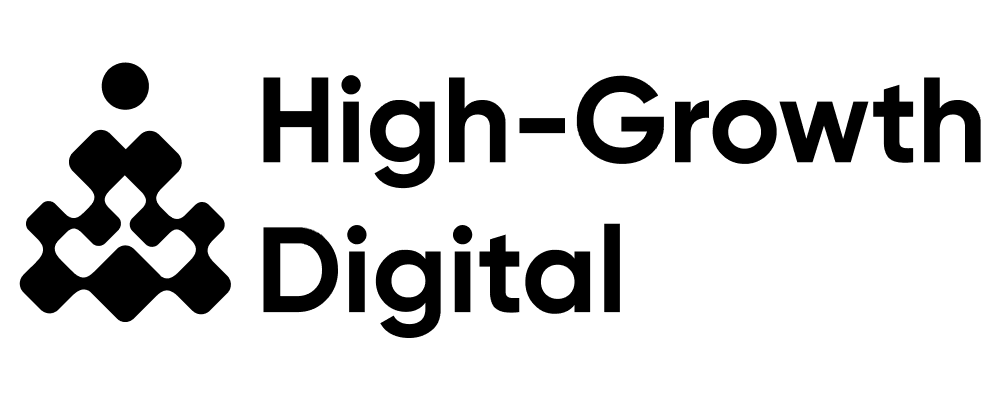Mastering UI/UX Optimization for Digital Health Applications
Explore essential strategies for optimizing UI/UX in digital health applications to enhance patient engagement and ensure compliance.

Want to improve digital health apps? Start here:
- Why it matters: Poor UI/UX in healthcare apps can lead to bad health outcomes, patient frustration, and even data breaches.
- Key challenges: Designing for diverse users (patients, doctors, caregivers), meeting strict regulations (like HIPAA), and ensuring accessibility for users with disabilities.
- Proven benefits: Better design increases patient satisfaction by 90%, reduces user errors by 25%, and boosts engagement.
- Core strategies:
- Build accessible interfaces (e.g., WCAG compliance, scalable fonts).
- Ensure data security (e.g., encryption, role-based access).
- Simplify complex medical data with clear visuals and interactivity.
- Optimize workflows for clinicians to reduce burnout.
The bottom line: Great UI/UX in healthcare apps isn't optional - it directly improves care, saves money, and builds trust.
Using UI and UX design to fix healthcare
Core Design Principles for Digital Health Applications
Creating effective digital health applications requires a thoughtful balance of usability, regulatory compliance, and the diverse needs of users. These platforms must accommodate individuals who may be experiencing stress, illness, or varying levels of comfort with technology. Below, we’ll explore key strategies for designing functional and user-friendly healthcare apps that meet these challenges.
Building Accessible and Inclusive Interfaces
Accessibility in healthcare apps isn’t just a nice-to-have - it’s a must. With billions of people worldwide living with disabilities or visual impairments, ensuring that digital health tools are accessible can make a huge difference. In 2023 alone, there were over 375 million downloads of mobile health apps, underscoring the scale of this responsibility [4].
"The goal of web accessibility is to remove barriers to perceiving, understanding, and navigating the web." – W3C [5]
The Web Content Accessibility Guidelines (WCAG) provide the framework for making digital platforms accessible. Based on four pillars - Perceivable, Operable, Understandable, and Robust [5] - these guidelines outline the standards for accessibility, particularly in healthcare.
Take color contrast, for example. WCAG recommends a minimum contrast ratio of 4.5:1 for regular text and 7:1 for larger text [4]. In healthcare apps, this is crucial for displaying vital information like medication instructions or test results. Fonts should be scalable, and layouts should adapt to different screen sizes to accommodate users with visual impairments [4].
Keyboard navigation is another critical feature. Apps should be fully functional without a mouse or touchscreen, ensuring accessibility for users with motor disabilities [4]. Integrating assistive technologies like screen readers and voice recognition software can further enhance usability. Adding captions to audio and video content also supports users with hearing impairments [4]. Lastly, using clear, straightforward language reduces the risk of misunderstandings, which is vital in a medical setting [4].
While accessibility ensures usability, compliance with healthcare regulations is equally important for building trust and safeguarding sensitive information.
Meeting Regulatory Requirements Through Design
Healthcare apps operate under strict regulations, and design plays a pivotal role in meeting those standards. In the U.S., HIPAA compliance isn’t just a legal box to check - it’s a design challenge that influences every aspect of an app’s interface.
HIPAA includes several key rules, such as the Privacy Rule, Security Rule, and Breach Notification Rule [6]. Each requires careful attention to how patient data is stored, accessed, and displayed. For instance, implementing Role-Based Access Control (RBAC) ensures that only authorized users - whether they’re patients, doctors, or administrators - can view specific information [3]. Encryption is another cornerstone of compliance. Using SSL/TLS for data in transit and AES-256 for data at rest not only secures sensitive information but also impacts app performance, like load times and error handling [3].
Privacy notices and consent forms should be designed with clarity in mind. Instead of overwhelming users with dense legal jargon, these elements should explain how data is handled in simple terms [3]. Features like audit trails and logging capabilities ensure that data access is monitored, supporting both compliance and user trust [3].
Consider MobiDev’s healthcare platform as an example. This cross-platform app facilitated patient–doctor interactions while adhering to HIPAA standards. By leveraging Amazon Cloud Services, encrypted RDS, and ElastiCache, they ensured data security. Front-end features like restricted search histories and cache limitations complemented robust authentication tools like OAuth2 and JSON Web Tokens (JWT) [6].
Regular usability testing is essential to identify and fix any confusing or frustrating elements, ensuring that compliance doesn’t come at the cost of user experience [7].
Creating Secure and Trustworthy Interfaces
Trust is the cornerstone of any healthcare relationship, and digital tools play a critical role in fostering that trust. Yet, only 20% of patients feel confident that their data is handled responsibly [8], while 74% are concerned about unauthorized sharing of their health information [9]. Over half (53%) would stop using an app if they discovered their data was shared with advertisers [9].
To build trust, data security measures must be both effective and visible. Clear indicators - like padlocks for secure connections or labels explaining encryption - help reassure users. But instead of bombarding them with technical jargon, apps should use plain language to explain how these measures protect their data.
Features like tooltips, FAQs, and live chat support can further boost confidence by demonstrating a commitment to transparency and user care [8]. Jargon-free communication ensures that users understand not just what security measures are in place, but why they matter.
Design should also consider the emotional state of healthcare users. Calming visuals, intuitive navigation, and predictable interactions can help reduce stress. Adding trust signals, like security certifications and clear contact options for privacy concerns, makes security protections feel tangible and user-friendly.
Understanding Patient and Clinician User Journeys
As mentioned earlier, great UI/UX design is a cornerstone of digital health platforms. But to truly succeed, it’s essential to dig deeper into the unique journeys of patients and clinicians. These two groups interact with healthcare technology in very different ways. Patients often turn to these platforms during moments of stress - whether it’s managing a chronic illness, booking urgent care, or decoding complicated medical jargon. Clinicians, on the other hand, need tools that make their jobs easier, not harder, allowing them to provide excellent care without adding to their already heavy workload.
Here’s an eye-opening stat: 74% of patients say they value a positive experience more than the cost of care [11]. Meanwhile, 60% of healthcare CIOs highlight inefficient processes and lack of automation as major pain points for users [17]. These numbers make one thing crystal clear: user-focused design isn’t just nice to have - it’s a must. Let’s dive into how mapping these journeys can lead to actionable improvements.
Mapping Patient Interactions for Better Engagement
Patient journey mapping goes beyond simple diagrams. It’s a detailed look at every interaction a patient has with a healthcare system, from the first touchpoint to the final outcome. This process uncovers hidden obstacles - like long wait times, unclear instructions, or communication breakdowns - that might otherwise fly under the radar [12].
To do this effectively, you need input from a wide range of people: patients, caregivers, doctors, and other healthcare staff. This collaborative approach ensures the journey map reflects real needs, not just internal guesses [12][10]. By analyzing each step, you can identify where things go wrong or, better yet, where improvements can create moments of delight. For example, while online appointment booking might be convenient, patients could still struggle with understanding lab results or figuring out insurance details.
Journey mapping also highlights gaps in care - those moments when patients "fall through the cracks." Addressing these gaps improves care coordination and enhances safety and quality [12]. Armed with these insights, healthcare providers can craft tailored, patient-first solutions that focus on better outcomes and higher satisfaction [13].
Optimizing Clinician Workflows
While mapping patient journeys is about engagement, optimizing clinician workflows is all about efficiency. Clinicians face their own set of challenges. For instance, primary care doctors spend nearly six hours a day just on EHR data entry [16]. Streamlining these workflows is critical to reducing burnout and improving the quality of patient care.
The key to success? Integration. Systems like EHRs, collaboration platforms, and patient management tools need to work together seamlessly to cut down on frustration and save time [17]. Value-stream mapping is a proven method for identifying bottlenecks and pinpointing areas where automation can have the biggest impact [16]. For example, automating repetitive tasks like data entry or simplifying patient check-ins can free up clinicians to focus on what matters most - providing care.
Clinical decision support tools are most effective when they’re seamlessly embedded into the clinician’s workflow. These tools should deliver relevant information at just the right moment, without disrupting the flow of work [16]. However, adoption of new software often faces roadblocks. In fact, 42% of healthcare buyers cite staff resistance and lack of training as major barriers [17]. To overcome this, it’s crucial to involve clinicians early in the design process and test new workflows with their input [16].
Standardization is another important piece of the puzzle. Creating consistent processes for implementing new tools minimizes confusion while still allowing customization for specialized clinical needs [16]. Regularly reviewing workflows and gathering feedback from stakeholders ensures that the system evolves to meet both clinician and patient needs. After all, when workflows are inefficient, it’s not just clinicians who feel the strain - patients notice, too, and it can impact their overall experience and loyalty.
Presenting Complex Clinical Data Clearly
Healthcare data can feel overwhelming. Between lab results, medication schedules, treatment plans, and diagnostic reports, the sheer volume of information - often packed with technical jargon - can leave patients confused and make communication harder for clinicians. The challenge isn’t just in having the data; it’s in presenting it in a way that helps people understand and act on it to improve health outcomes.
When data is poorly presented, the consequences are serious. Miscommunication or confusion can erode trust and limit engagement. Research shows that 40–80% of medical information provided to patients is forgotten almost immediately [23]. This gap between complex medical data and effective communication underscores the need for better presentation strategies.
Clear, accessible interfaces are essential for both patients and clinicians. Thoughtful design can bridge this gap by focusing on clarity, simplicity, and reducing cognitive overload [18]. Data visualization tools, when done right, can turn raw information into actionable insights, improving decisions, boosting patient involvement, and ultimately leading to better outcomes [18]. Below are strategies that use visualization and interactivity to make complex data easier to understand without compromising accuracy.
Data Visualization for Non-Technical Users
For non-technical users, effective data visualization relies on simplicity and focus. Instead of displaying every piece of data, it’s better to highlight the most critical points to avoid overwhelming the user [20].
Clarity is key. Experts recommend sticking to familiar, straightforward visualization formats rather than introducing complex or unfamiliar designs that could confuse users.
Good visualizations often emphasize trends over time, helping users track progress in health metrics. Adding context - like benchmarks or clinical event markers - makes the data more meaningful [18]. Interactive features, such as zooming, filtering, and setting custom thresholds, can further enhance understanding without adding unnecessary complexity [18].
Take a diabetes management app as an example. Rather than bombarding patients with raw data, it might display blood glucose trends over time, highlight patterns related to meals and exercise, and use color coding to indicate whether levels are within target ranges. Clear labels and focused insights ensure that patients understand the data and can act on it when needed [19].
For healthcare providers, well-designed visualizations can speed up decision-making in critical situations. Consistency in visual elements - like color schemes, layout, and navigation - helps users quickly find the information they need [20]. Adding interactivity takes this a step further, making data even more accessible.
Interactive Tools for Shared Decision-Making
Interactive tools transform data from something static into a dynamic, collaborative experience. Unlike traditional reports, these tools allow patients and clinicians to explore information together, test different scenarios, and understand the potential outcomes of various treatment options.
Studies suggest that people retain up to 80% of what they experience firsthand, making interactive tools far more effective than passive methods [22]. Patients benefit when they can manipulate data, explore scenarios, and see personalized results.
For instance, Mytonomy, a HIPAA-compliant cloud platform, has shown how interactive tools can make a difference. One hospital using this system reduced no-show rates from 50% to 7% and increased patient satisfaction from 70% to 95% by offering customized educational modules with short, engaging videos [22].
Interactive symptom checkers are another example. These tools let patients input symptoms and receive AI-generated explanations, along with links to additional resources. This empowers patients with more information and helps them make informed decisions [23].
Gamification can also make medical information more approachable. Features like progress trackers, quizzes, and rewards encourage users to engage with their health data regularly. For example, a diabetes app that uses AI to teach carb counting, insulin dosing, and exercise planning has not only improved glucose control but also increased patient engagement by incorporating gamified elements [23].
The importance of clear communication is further emphasized by the Society for Medical Decision Making, which advocates for flowchart algorithms and clinical maps to clearly convey complex logic:
"However, since algorithmic logic is wired implicitly into a protocol, it is difficult to learn an algorithm from a protocol. By contrast, flowchart algorithms, or clinical algorithm maps, are uniquely suited for explicitly communicating conditional logic and have therefore become the main format for representing a clinical algorithm clearly and succinctly." [21]
Real-time feedback is another powerful feature. For instance, if a patient enters incorrect medication timing, the system can immediately explain why timing matters and suggest corrections. This turns every interaction into an opportunity to learn.
Personalization further enhances engagement. AI can tailor learning paths based on individual patient profiles, ensuring that the information is relevant and easy to understand. Generative AI can even create visual aids - like infographics or animations - designed for different literacy levels and learning styles [23].
To avoid adding extra work for clinicians, these tools should integrate seamlessly with existing systems. For example, syncing with patient portals can provide real-time updates and context-specific resources, making it easier for both patients and clinicians to access critical information when they need it most [23].
Ultimately, interactive tools play a key role in supporting shared decision-making (SDM), where patients and clinicians collaborate to choose the best course of action [24]. SDM is as central to healthcare as taking a patient’s history, performing physical exams, and interpreting diagnostic tests [24].
When introducing these tools, it’s smart to start small and gradually expand. Begin with simple features like short videos or basic quizzes, then add more advanced options as users become comfortable. Clear instructions - via tutorials, FAQs, or quick-start guides - can make adoption much smoother [22].
Technical Implementation Strategies for UI/UX Optimization
Creating effective digital health interfaces isn't just about aesthetics - it's about building systems that can handle complex integrations, rigorous testing, and high performance. These technical strategies are the backbone of healthcare UI/UX design, directly influencing patient safety and care quality.
Building Interfaces for System Integration
In healthcare, seamless integration is non-negotiable. Digital health applications must work effortlessly with EHRs, lab systems, pharmacy networks, and more. The challenge is clear: while 84% of hospitals frequently share healthcare data with external providers, only 44% of care providers feel their EHRs integrate as intended [27].
To bridge this gap, adopting universal standards like FHIR (Fast Healthcare Interoperability Resources) and HL7 is essential. These standards streamline data sharing and improve care coordination. For example, 78% of healthcare providers using HL7 FHIR reported faster care coordination [26].
Organizations like Cleveland Clinic showcase the power of FHIR by syncing patient records across their network. This ensures that when patients move between facilities, their complete medical history is instantly accessible, reducing duplicate tests and improving treatment decisions [26]. Amwell also leveraged FHIR during the COVID-19 pandemic, ensuring primary care physicians could access virtual visit summaries in real time, whether the care was online or in person [26].
To start, map out every point where your application will exchange data and define clear integration goals. Use EHR systems and tools based on open APIs for flexibility and scalability [27]. But remember, integration isn’t just about functionality - it’s about security. With healthcare data breaches increasing by 25% in 2023, exposing over 133 million patient records [26], robust encryption and access controls are critical. Implement TLS protocols to secure electronic protected health information (ePHI) and use strong authentication methods like biometrics and multi-factor authentication [27].
Building a data-sharing mindset within your team is just as important. When developers understand the value of interoperability, it ensures technical decisions align with the broader goal of seamless integration. And once integration is in place, the next step is rigorous usability testing.
Usability Testing in Healthcare Settings
Testing healthcare applications isn’t like testing ordinary software. In this field, user errors can have life-or-death consequences. The FDA underscores this point, stating that "test conditions must realistically represent actual use" [29].
To achieve meaningful results, simulate real-world clinical environments during testing. Include factors like background noise, interruptions, and time pressures that healthcare professionals regularly face [29]. For example, testing a nurse’s use of a medication management tool should include scenarios where they’re interrupted by emergency calls or need to juggle multiple patient tasks.
Recruit actual users - doctors, nurses, and even patients - for testing. Their feedback offers insights that generic usability testing can’t provide, as healthcare professionals have unique workflows and mental models that influence how they interact with digital tools [28].
Use both formative testing during development to catch early issues and summative testing to validate safety and effectiveness before launch [30]. Iterative testing is especially valuable. By refining features based on user feedback and retesting, you can ensure improvements don’t introduce new problems, particularly in complex workflows with unexpected edge cases.
Once usability is optimized, the focus shifts to ensuring the application can perform reliably under all conditions.
Performance and Scalability Requirements
The rise of telehealth - now used 38 times more than pre-pandemic levels - has brought performance issues into sharp focus. In fact, 30% of patients abandon telehealth platforms due to poor usability [1]. This highlights how critical performance is to patient access and satisfaction.
Your application must handle both routine operations and unexpected surges. Performance testing should include scenarios like power outages, low connectivity, offline functionality, and traffic spikes [32]. Healthcare doesn’t stop for technical issues, so your system must stay functional even under challenging conditions.
Real-time data synchronization is a must. For example, Epic’s FHIR integration allows doctors to instantly flag potential drug interactions by checking patient allergies and prescriptions in real time [26]. Similarly, cloud-based solutions can improve scalability and performance but require careful planning. Consider how your application will perform across a range of network speeds, from large hospitals with advanced IT setups to smaller clinics with limited bandwidth [31].
Ensure your application works seamlessly across devices - desktops, tablets, and mobile phones. Healthcare professionals frequently switch between devices, and your interface must adapt without losing functionality or forcing users to relearn navigation patterns [31].
As you optimize performance, don’t overlook data security and compliance. Techniques like caching or data compression should never compromise patient privacy or violate HIPAA regulations [32]. Regular monitoring and adjustments are also key. Healthcare organizations often experience seasonal fluctuations in patient volume, so your system must scale to maintain consistent performance during peak periods [25].
Every technical decision should prioritize patient safety, compliance, and usability. The payoff? Investing in solid UI/UX design can deliver a staggering return - for every dollar spent on UX, the average ROI is $100, or 9,900% [15].
Conclusion: Key Steps for UI/UX Optimization in Digital Health
Optimizing UI/UX for digital health applications creates systems that enhance patient outcomes while supporting healthcare providers. The strategies discussed in this guide lay the groundwork for developing digital health tools that meet the needs of both patients and professionals.
The data speaks volumes: thoughtfully designed healthcare apps and websites can boost patient satisfaction by as much as 60% [2]. Reaching these results demands a deliberate, patient-focused approach, where every design choice centers on the end user's experience.
Next Steps for Implementation
Start your UI/UX optimization journey by diving into user research. Engage both patients and healthcare professionals through interviews, usability tests, and surveys to identify their specific pain points and needs [14]. Mapping out the complete patient journey can help pinpoint gaps and uncover opportunities for improvement [14]. This process ties directly to the usability testing and accessibility principles outlined earlier.
Accessibility must be a priority from the very beginning. Shockingly, nearly 80% of the top U.S. hospital websites fail to meet recommended accessibility standards [34]. To address this, incorporate WCAG 2.1 Level AA-compliant frameworks into your designs. Use tools like semantic HTML, keyboard navigation, and ARIA attributes to ensure inclusivity [34]. Additionally, healthcare content should be presented in plain, straightforward language so that users of all backgrounds can easily understand and act on the information provided.
Testing protocols should simulate real-world clinical environments. Factors like background noise, frequent interruptions, and time constraints mirror the challenges faced by healthcare professionals. Testing with actual users - patients, doctors, and nurses - can uncover critical insights that standard usability tests might miss.
Long-Term Benefits of Optimized UI/UX
Following these steps doesn't just lead to better designs - it also delivers lasting improvements in healthcare delivery. Organizations that prioritize effective UI/UX are better positioned to thrive in the rapidly expanding digital health market, projected to reach $511 billion by 2026 [35]. The benefits include stronger patient engagement, reduced administrative workloads, improved operational efficiency, and better care coordination.
Inclusive design is another area where the impact is profound. With over 61 million adults in the U.S. living with a disability [33], designing for accessibility not only broadens your app's reach but also underscores a commitment to equitable healthcare access.
The way forward is clear: focus on patient-centered design, embed accessibility into every stage, maintain rigorous testing standards, and stay compliant with regulatory requirements. By embracing these principles, healthcare organizations can deliver better outcomes for patients and achieve a competitive edge in the evolving digital health landscape.
FAQs
How can digital health apps stay HIPAA-compliant while offering a user-friendly experience?
To align with HIPAA requirements while keeping the app experience smooth and intuitive, digital health apps should integrate security features in a way that feels natural to users. This means encrypting sensitive information, implementing role-based access controls, and ensuring secure data transfer to safeguard patient details.
Equally important is embracing user-focused design principles. Running usability tests with actual users can help pinpoint design issues, while clearly explaining how patient data is managed and protected fosters confidence. Transparent consent processes and easy-to-use interfaces not only enhance trust but also make the app more accessible. By striking the right balance between strong security and smart design, developers can craft apps that meet compliance standards while remaining user-friendly.
How can healthcare apps be made more accessible for users with disabilities?
Improving accessibility in healthcare apps requires thoughtful strategies to make them usable for everyone, including individuals with disabilities. A great starting point is to follow the Web Content Accessibility Guidelines (WCAG). These guidelines recommend practices like ensuring adequate color contrast, adding text alternatives for images and other non-text elements, and making sure the app works seamlessly with keyboards and assistive tools like screen readers.
Another key step is to conduct usability testing with people who have disabilities. Their insights can reveal specific barriers and highlight areas for improvement. This approach not only makes the app more intuitive but also fosters a sense of inclusion for all users. By focusing on accessibility, healthcare apps can deliver better functionality while building trust and engagement across a diverse user base.
How can healthcare apps ensure strong data security while maintaining a seamless and trustworthy user experience?
Healthcare apps can effectively balance strong data security with an intuitive user experience by focusing on design that puts users first. For instance, integrating multi-factor authentication and role-based access controls can significantly boost security while keeping the app straightforward to navigate. Offering clear, easy-to-understand privacy settings and openly explaining how user data is safeguarded can also go a long way in building trust and ensuring users feel protected.
On top of that, consistently rolling out updates and applying security patches is essential for maintaining both data integrity and user confidence. When healthcare apps prioritize security without sacrificing usability, they create a dependable and trustworthy space for their users.