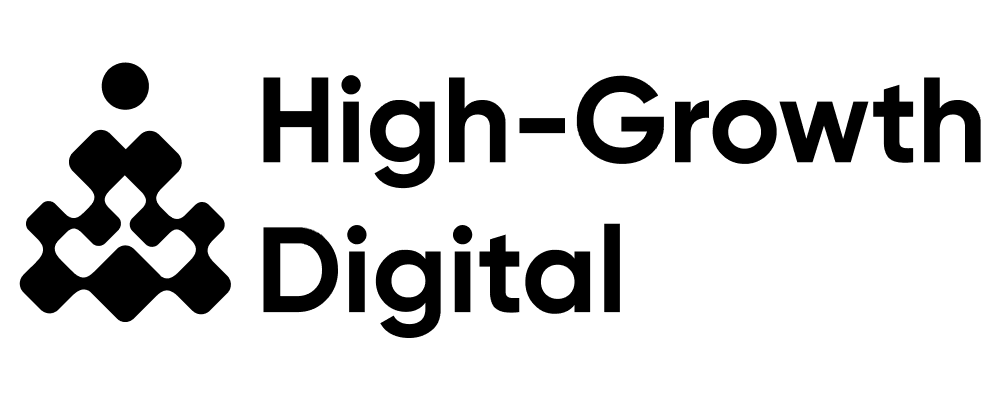How Log File Analysis Boosts Technical SEO
Unlock the potential of your website's SEO by harnessing log file analysis to optimize crawl budgets and enhance search visibility.
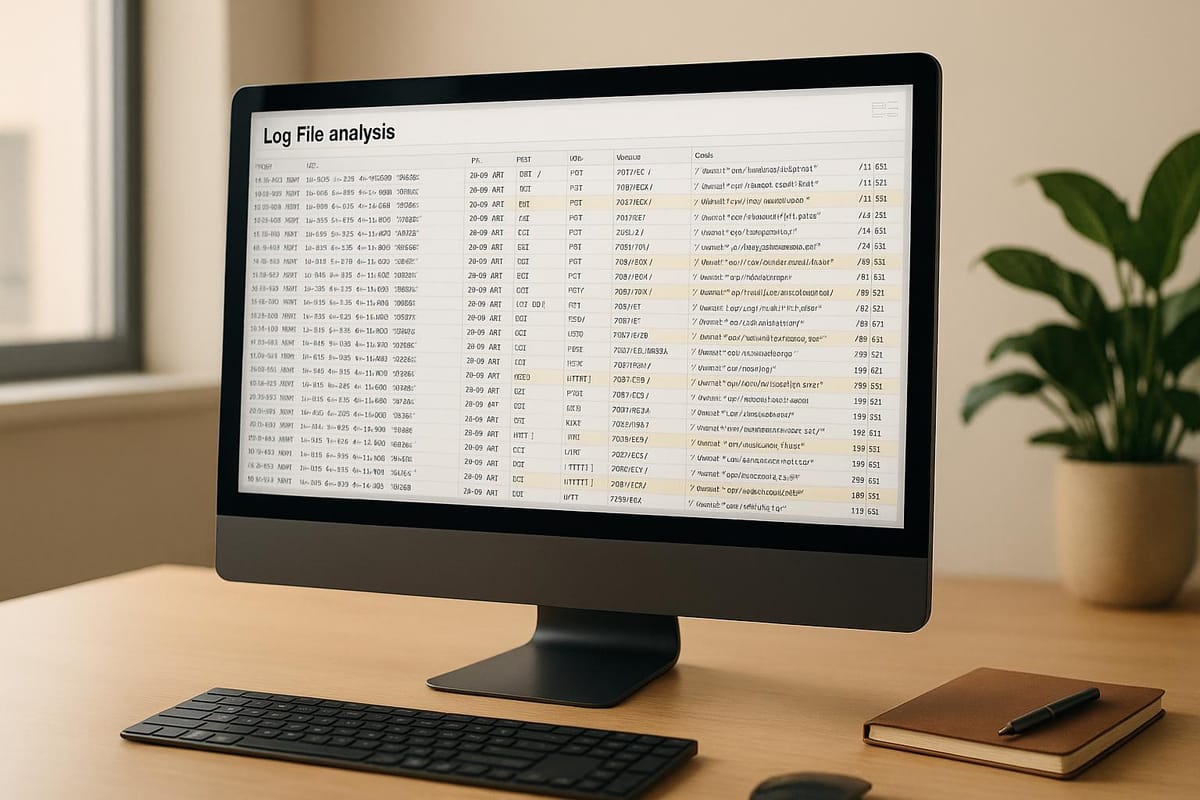
Log file analysis is a powerful way to improve your website's technical SEO. It helps you understand how search engines and bots interact with your site, uncover issues like crawl budget misuse, and fix problems that hurt your rankings. Here's what you need to know:
- What are log files? They record every request made to your site, including visits by search engine bots and users.
- Why does it matter? Analyzing log files reveals which pages are crawled, errors (like 404s), and slow-loading pages that impact SEO.
- Key benefits: Optimize crawl budget, fix indexing issues, and understand bot behavior to improve search visibility.
For example, e-commerce sites can use log analysis to stop bots from wasting time on sold-out products, while enterprise sites can reduce server strain by blocking harmful bots. Tools like Screaming Frog, Oncrawl, and Botify make it easier to analyze logs and take action.
How log file analysis can supercharge SEO - Sally Raymer - brightonSEO September 2023
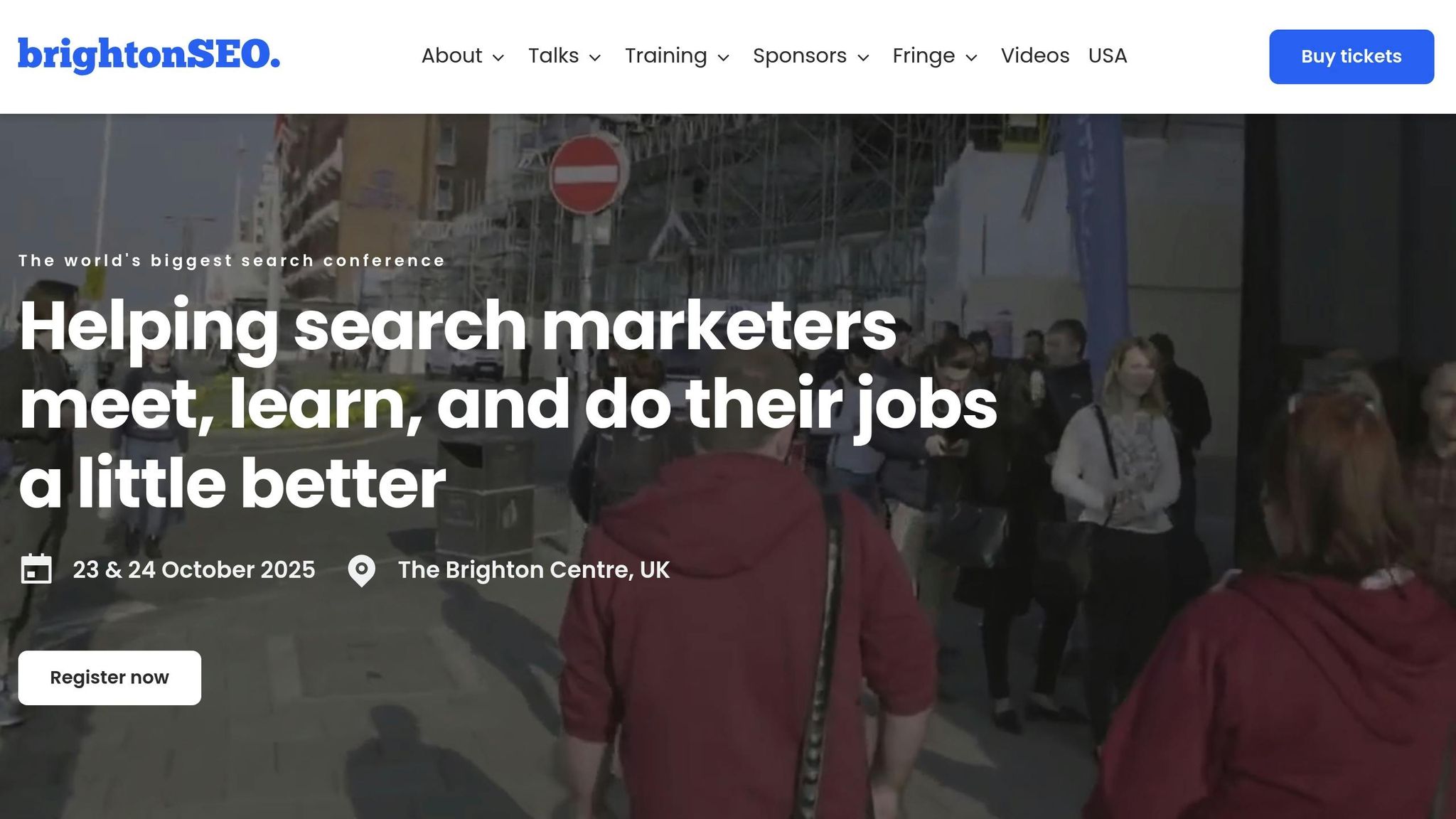
Key Data from Log File Analysis
Log files are a treasure trove of actionable insights, especially when it comes to improving your technical SEO. By analyzing this data, you can uncover areas where your crawl budget is being misused and identify technical issues that may be holding your site back.
Crawl Budget Optimization
Your crawl budget refers to the number of pages search engine bots can visit on your site within a set timeframe. If this budget is spent on low-priority or problematic pages, it can lead to delays in indexation, lower rankings, and missed opportunities for key URLs to be discovered [5]. Log file analysis provides a clear view of how your crawl budget is being allocated.
For instance, data shows that nearly 50% of requests return a non-200 status code [6], meaning bots are wasting time on error pages. Pages with 4XX or 5XX status codes not only consume valuable crawl resources but can also signal quality issues if crawled too frequently [5].
Log files can pinpoint "crawl budget killers", such as non-indexable pages. These pages, if they lack backlinks or search value, can be blocked using robots.txt to free up resources [5]. Slow-loading pages are another common drain on crawl efficiency. Sites with heavy JavaScript reliance, like large websites or single-page applications, can take up to nine times longer to crawl [5]. Additionally, analyzing file types in your logs - like images or JavaScript - can reveal whether these assets are consuming more than their fair share of crawl resources. Comparing this data with organic traffic trends helps determine if adjustments are needed [6].
Finding Indexation and Crawl Problems
Log files are invaluable for uncovering technical issues that affect indexation, such as HTTP 404 errors, broken redirects, and orphan pages [3]. When these errors pile up, they can negatively impact how search engines perceive your site's quality.
"If a page hasn't been crawled recently, it won't rank well." – AJ Kohn [7]
Tracking crawl trends is just as important. For example, if you notice unstable URLs or a drop in crawl frequency, it could indicate underlying problems that need immediate attention [5]. Slow page speeds - measured by average response times and bytes in your logs - can also hurt your rankings. These insights not only shed light on indexation challenges but also help you better understand bot behavior, which plays a critical role in SEO performance.
Understanding Bot Behavior Patterns
In 2022, bots accounted for 47% of all internet traffic [4]. Knowing which bots are visiting your site and how they interact with your content is essential. Log file analysis helps differentiate legitimate search engine crawlers from harmful bots [2], ensuring that only verified bots are accounted for in your data [2].
"If your content isn't being crawled, it won't get indexed, and it won't be used to train the AI models. Analyzing the raw data in the log files for search and AI bot requests is the first step to understanding if your content has a chance to rank in traditional search results, or be cited in AI summaries." – Tim Resnik, VP Professional Services, Botify [4]
Patterns in bot activity can reveal much about your site's health. For example, monitoring Googlebot's crawl rate over time and comparing it with server response times and error rates can highlight technical issues that need fixing [1]. Examining the ratio of URLs with and without parameters can uncover crawl budget waste caused by duplicate content [2]. Additionally, analyzing requests by subdomain may help detect unusual bot activity, which could signal potential security threats [6]. By understanding these patterns, you can ensure that your most important pages receive the attention they deserve, maximizing the efficiency of your crawl budget.
Technical SEO Improvements Through Log Analysis
Log file data offers a treasure trove of insights that can guide technical SEO fixes. By addressing the issues revealed in these logs, you can directly improve how search engines crawl, index, and rank your website.
Streamlining Crawl Processes
Efficient crawling starts with prioritizing the right pages. Use your robots.txt file to block crawlers from accessing non-essential pages, like admin dashboards or internal search results. Log analysis can also reveal gaps in your internal linking strategy. For instance, if critical pages aren’t being crawled often enough, linking them from high-traffic areas like the homepage can help draw search engine attention.
Sitemaps benefit significantly from this process. Logs show which URLs in your sitemap are being ignored by crawlers, helping you remove outdated or irrelevant links. For sites that rely heavily on JavaScript, logs can highlight which pages deserve the crawl budget and which ones might need optimization or deprioritization. This approach not only improves indexation but also conserves your server's resources, ensuring they’re used where they matter most.
Reducing Server Resource Waste
Log files can expose where your server resources are being squandered, helping you focus on legitimate search engine activity rather than irrelevant or malicious bots.
"Getting server logs takes the conjecture out of SEO and it's 100% scientific. It's data. You can't argue with cold, hard data. And that really makes SEO a science instead of guesswork." - Dana Tan, Director of SEO at Under Armour [8]
Blocking non-essential user agents is one way to reclaim bandwidth and processing power for Google, Bing, and other legitimate crawlers. Another tactic is optimizing caching. If Google is repeatedly crawling your CSS, JavaScript, or image files, you can adjust Cache-Control headers to reduce unnecessary requests [2]. Logs also reveal redirect chains that waste server resources. By cleaning up these chains and updating internal links to point directly to final destination URLs, you can eliminate unnecessary server strain [2].
Consider this: a website with 5,000 daily visitors, each viewing 10 pages, generates a staggering 50,000 log entries per day [1]. Even small optimizations can result in noticeable server resource savings, which can then be redirected toward more critical crawl tasks.
Boosting Indexation of Key Pages
Log analysis provides a clear view of how search engines interact with your site - what they’re crawling and how often. This clarity allows you to recover orphan pages and refine canonical signals to ensure your highest-priority content gets indexed. Adding links from popular, frequently crawled pages can help reintegrate orphaned pages into the crawl cycle. Similarly, optimizing canonical tags or adjusting internal links ensures search engines focus on the right version of your content.
Regularly tracking crawl frequency can reveal which pages are losing search engine attention. As Google notes, "URLs that are more popular on the Internet tend to be crawled more often to keep them fresher in our index" [9]. By observing these patterns, you can take proactive steps - like improving internal links or refreshing content - to keep your important pages in the spotlight.
Case Studies: Measured Results from Log File Analysis
Log file analysis has proven to deliver actionable insights that lead to noticeable technical SEO improvements. These case studies highlight how businesses across different industries have tackled specific challenges using server log data, achieving impressive results in the process.
Case Study: Improving Crawl Budget for E-commerce
97th Floor collaborated with an e-commerce client specializing in unique, high-ticket items. The client faced a recurring issue: sold product pages were frequently removed, causing Googlebot to waste crawl budget on irrelevant or outdated pages.
By analyzing log files, the team identified excessive crawling of unnecessary subfolders, ongoing 404 errors, and inefficient crawl allocation. Their solution included removing and redirecting redundant folders, optimizing internal linking to emphasize priority pages, updating the sitemap, and fine-tuning canonical tags and meta robots settings. They also adjusted the robots.txt file and implemented 301 redirects to guide outdated pages to relevant ones.
"Crawlability is the foundation of any technical SEO rollout. Without crawlability sites won't get indexed. Without getting indexed, they won't rank. And without ranking… You get the point." - PJ Howland, VP of Industry Insights at 97th Floor [10]
The result? A 25% boost in organic revenue within just 30 days [10].
Case Study: Reducing Server Load for Enterprise SaaS
A media publisher site struggled with high server loads, causing slow response times and occasional outages. Log file analysis revealed that a significant portion of server requests came from non-search engine bots, such as scrapers, third-party crawlers, and malicious bots.
Using this data, the team implemented a targeted strategy: blocking specific IPs, restricting certain bots, and setting rate limits. These measures reduced server strain, improved page load times, and allowed both search engine bots and users to access content more efficiently. The outcome was better crawling and indexing, along with enhanced user engagement [11].
Case Study: Boosting Indexation for Health Technology
Health technology companies often face unique SEO hurdles due to the complexity of their content and strict compliance requirements. One health tech firm discovered through log file analysis that many critical pages were not being indexed properly.
The analysis uncovered orphan pages, server errors, and gaps in the XML sitemap. By addressing these issues - rebuilding internal link structures, fixing server errors, and updating the sitemap - the company achieved a 19% improvement in indexation rates [2]. Consistent updates also sent stronger freshness signals to search engines.
These examples underscore the value of log file analysis in technical SEO. Whether it’s reallocating crawl budgets, optimizing server performance, or improving indexation, server logs provide the critical data needed to drive informed and effective SEO strategies.
Best Practices for Log File Analysis Implementation
Successfully analyzing log files in enterprise settings requires thoughtful planning, the right tools, and strict adherence to data management and compliance protocols.
Choosing the Right Tools
The tools you choose should align with your website's size and technical needs. For basic log analysis, Google Search Console is a free and accessible option. For more advanced capabilities, enterprise solutions like Screaming Frog Log File Analyser, JetOctopus, and Oncrawl Log Analyzer are excellent choices. For instance, Oncrawl Log Analyzer processes over 500 million log lines daily - a must-have feature for large-scale websites managing vast amounts of server data [13].
Screaming Frog Log File Analyser supports Apache and W3C Extended Log File Formats, covering servers like Apache, IIS, and NGINX [12]. Ensuring your tool is compatible with your log file format is crucial. Additionally, Botify excels in automation and integrates seamlessly with other datasets, such as crawl data, keyword insights, and website analytics, providing a more comprehensive view of your site's performance [8].
"Getting server logs takes the conjecture out of SEO and it's 100% scientific. It's data. You can't argue with cold, hard data. And that really makes SEO a science instead of guesswork." - Dana Tan, Director of SEO at Under Armour [8]
Look for tools that allow you to merge log file data with Google Search Console information. This integration can offer a deeper understanding of how search engines interact with your site, helping you streamline the data collection process and gain actionable insights.
Solving Log Aggregation Challenges
Once you've selected the right tools, the next hurdle is addressing log aggregation. Enterprise websites often deal with multiple servers, content delivery networks (CDNs), and global operations, making it tricky to collect and analyze all log data. Centralizing logs from various sources is key to simplifying this process. Consolidation ensures consistent policies and reduces the risk of overlooking critical information [15]. Using cloud storage with automated ingestion can make this task more efficient [8].
To maintain data integrity, encrypt all log transfers and standardize formats to enable automated processing [15]. Consistent formatting across servers ensures your tools can accurately interpret the data. Additionally, regularly deleting local logs after centralizing them can lower storage costs and reduce the risk of unauthorized access [15].
Managing Data Privacy and Retention
While analyzing logs, it's vital to balance technical insights with robust data privacy measures. Log files often contain sensitive information, which must be handled carefully to comply with regulations like GDPR, CCPA, and HIPAA [14]. Past data breaches underscore the importance of isolating, redacting, and encrypting sensitive data [14].
To meet compliance standards, isolate and tokenize log data, redact sensitive information, and encrypt it both during transfer and at rest [14][15][16]. Avoid including personally identifiable information (PII) in URLs by replacing sensitive identifiers with unique tokens or arbitrary IDs [14].
Automated alerts can help by scanning logs for sensitive data and alerting your team when such data is detected [14]. Additionally, secure access controls should be in place to prevent unauthorized changes or deletions of audit logs [16]. Regular audits are essential to ensure compliance measures are effective and to identify any potential vulnerabilities in your data protection approach.
Conclusion: The Business Value of Log File Analysis
Log file analysis takes technical SEO from guesswork to precision, delivering measurable results that can significantly impact business performance. For large websites, it provides a data-driven approach to optimizing search engine performance and ensuring consistent growth. This aligns with earlier insights on improving crawl efficiency and addressing errors effectively.
Key Takeaways
By improving crawl efficiency, optimizing resources, and boosting search visibility, log file analysis brings real business value. It reveals how crawlers interact with your site, enabling smarter decisions that directly influence revenue and growth.
One standout advantage is crawl budget optimization, especially for large-scale websites. It ensures that search engines focus on high-value pages, speeding up the indexation of critical updates and new products.
It also uncovers technical issues that could hurt search rankings. Catching these problems early prevents costly visibility drops and conserves technical resources.
Log file analysis turns monitoring into a proactive process. With 46% of users unlikely to return to a website with poor performance [17], ensuring a seamless user experience is vital. The data from log files helps maintain consistent performance and strong search engine presence.
However, this isn’t a one-and-done solution. Websites evolve, and search engine crawlers adapt to those changes. Continuous monitoring is crucial to stay ahead and maintain a competitive edge.
Looking ahead, emerging technologies promise to take the benefits of log file analysis even further.
Future Trends in Log File Analysis
AI-driven automation is set to change the game. Machine learning will allow real-time identification of bottlenecks, making it possible to address crawling issues and technical challenges instantly [19].
Predictive analytics will also play a larger role, with AI tools forecasting crawler behavior and spotting potential problems before they affect search performance [19].
Next-generation tools will integrate log file data with business intelligence systems and SEO dashboards, creating a clearer connection between technical improvements and business outcomes [18].
The companies that embrace these advancements will lead the way. For technical founders and engineering-focused organizations, log file analysis aligns perfectly with a data-first mindset. It offers the precision and insights needed to excel in search rankings while improving operational efficiency.
As these innovations reshape technical SEO, adapting to them will be essential for staying competitive. At High-Growth Digital (https://highgrowthdigital.ai), we understand the power of log file analysis in refining SEO strategies and driving sustainable digital growth. Organizations that embrace log file analysis today will be well-positioned to harness future technologies and secure lasting advantages in an ever-evolving digital landscape.
FAQs
How can I use log file analysis to identify pages on my website that might be wasting crawl budget?
Log file analysis provides valuable insights into how search engine bots engage with your website. By reviewing server logs, you can pinpoint issues like bots repeatedly crawling low-priority pages, duplicate content, or outdated URLs. This kind of behavior can waste your crawl budget, limiting the attention bots give to more important pages.
To fix this, consider steps like redirecting or deindexing pages that don’t add value, merging duplicate content, and structuring your sitemap to highlight high-priority pages. These actions help improve crawl efficiency, ensuring search engines focus on the pages that matter most to your SEO strategy.
How can I protect sensitive data during log file analysis to meet privacy regulations?
To protect sensitive information during log file analysis and stay aligned with privacy regulations, several practices should be prioritized. First, avoid logging sensitive data, such as personally identifiable information (PII), unless it's absolutely necessary. When sensitive data must be included, use data masking or redaction techniques to obscure it and minimize exposure. It's also crucial to apply encryption to both stored data and data in transit, ensuring it remains secure against unauthorized access.
Enforce strict access controls to restrict who can view log files, and schedule regular audits to catch any compliance issues or potential breaches. Centralizing log storage can be another effective step, as it helps maintain consistent retention policies and simplifies efforts to meet regulatory requirements. By following these steps, you can analyze logs efficiently while keeping user privacy intact.
How does log file analysis help identify legitimate search engine bots versus harmful bots on my website?
Log file analysis is an essential method for telling apart legitimate search engine bots from malicious ones on your website. By examining details like user agent strings, IP addresses, and activity patterns, you can determine whether a bot is following proper crawling protocols. For instance, well-known bots like Googlebot use recognizable user agents and respect established rules, while harmful bots often behave suspiciously - think excessive requests or attempts to access restricted sections of your site.
Spotting these irregularities allows you to take action, such as blocking harmful bots. This helps protect your site’s performance and ensures that only authorized bots interact with your content. The result? A more secure website and better technical SEO performance.